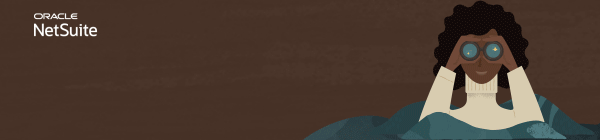Discussions
Join us for complimentary one-day events around the world and step into a future fueled by AI and limitless potential. Explore new breakthroughs, sharpen your skills, and connect with experts who are shaping what’s next. Experience bold keynotes, interactive learning, and connections that span the global NetSuite community. Discover what's next at SuiteConnect Tour 2026.
NSC | How to View All Partners Activity Using Sales Manager Role
Scenario
When running the Reports > Marketing > Partner Activity report from the Administrator role, events from Partner 1 and Partner 2 are visible but not in the Sales Manager role.
The Sales Manager role has proper permissions (like Partners and Events) and there are no restrictions.
Solution
It is NetSuite's behavior that events created by other users are not seen unless a user has Core Administration Permissions.
By default, Core Administration Permissions is not assigned to any roles. The Core Administration Permissions feature is enabled by default.
To assign Core Administration Permissions to a role:
- Go to Setup > Users/Roles > User Management > Manage Roles (Administrator)
🌟Q1 2026 Community Choice Nominations: Recognize a member who made a difference in our community!
🏆️ Earn Community badges for Refer a Member | Answer Accepter | Content Creator
_______________________________________________________________________________
Michelle Jabanes | NetSuite Support Community Administrator