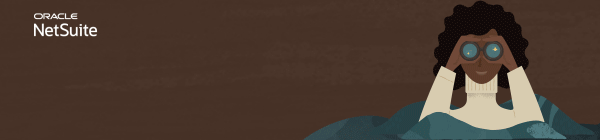Discussions
Join us for complimentary one-day events around the world and step into a future fueled by AI and limitless potential. Explore new breakthroughs, sharpen your skills, and connect with experts who are shaping what’s next. Experience bold keynotes, interactive learning, and connections that span the global NetSuite community. Discover what's next at SuiteConnect Tour 2026.
Intelligent Payment Automation, powered by BILL (aka Bill.com), lets you automate payments, manage vendor details, and bank account information within NetSuite.
The SuiteApp is available to organizations based in the U.S. with a valid U.S. address, or to global customers (except Canada, China, and Japan) with U.S. business subsidiaries. It only supports payments to vendors operating in the United States.
For more information, visit this thread.
NSC | Creating a New Record Using the New Form Reverts to Another Form When Saving
Scenario
The issue is that when a user creates a new record and uses the Custom Form drop down to select the "New Form", it reverts to the "Old Form" after saving it.
Solution
Edit the Custom New Form and enable the Store Form with Record checkbox. This way it will ensure that which ever form is selected when the record is created or edited, it would still stick to use that form.
Store Form with Record is an option available for custom entry and some custom transaction forms. The option indicates whether a reference to the form should be stored with each record created by it. When enabled, you see the referenced form, rather than your preferred form, when you view or edit a related record. This option is enabled by default for custom transaction forms.
🌟Q1 2026 Community Choice Nominations: Recognize a member who made a difference in our community!
🏆️ Earn Community badges for Refer a Member | Answer Accepter | Content Creator
_______________________________________________________________________________
Michelle Jabanes | NetSuite Support Community Administrator