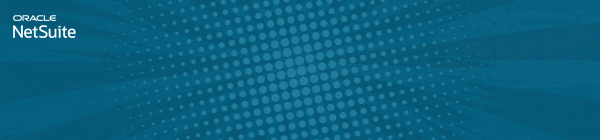Discussions
Join us for complimentary one-day events around the world and step into a future fueled by AI and limitless potential. Explore new breakthroughs, sharpen your skills, and connect with experts who are shaping what’s next. Experience bold keynotes, interactive learning, and connections that span the global NetSuite community. Discover what's next at SuiteConnect Tour 2026.
NetSuite has launched SuiteSuccess Wholesale Distribution Edition, in Japan. Please join us the webinar on February 12 that introduces NetSuite solution with demos and case studies for Wholesale Industry.
Register Now
Have questions or experiences to share? Post your Release 2026.1 questions and join discussions in the Release 2026.1 category.
Intelligent Payment Automation, powered by BILL (formerly Bill.com), lets you automate payments, manage vendor details, and bank account information within NetSuite.
The SuiteApp is available to organizations based in the U.S. with a valid U.S. address, or to global customers (except Canada, China, and Japan) with U.S. business subsidiaries. It only supports payments to vendors operating in the United States.
For more information, visit this thread.
NSC | Unable to delete a Custom Segment?
In NetSuite, you may encounter an inability to delete a Custom Segment (with GL Impact enabled). In this article, we will guide you on how to delete them by enabling an Accounting Preference.
Example:
Here's one example wherein the Delete action is not available under the Actions dropdown:
Check your Accounting Preferences:
1. Navigate to Setup > Accounting > Accounting Preferences
2. On the Account Preferences page, make sure Allow GL Custom Segment Deletion is checked:
Results:
Once done, you should now be able to delete the Custom Segment as seen below:
Warning: If you delete a custom segment definition, both the custom segment definition and all custom segment values and instances on records are removed anywhere they are used. Consequently, custom segment values are removed from transactions, even in closed periods. You cannot reverse the deletion of a custom segment.