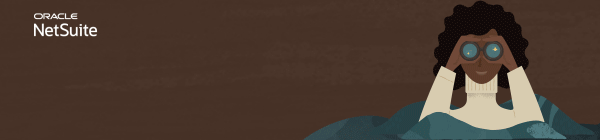Discussions
Join us for complimentary one-day events around the world and step into a future fueled by AI and limitless potential. Explore new breakthroughs, sharpen your skills, and connect with experts who are shaping what’s next. Experience bold keynotes, interactive learning, and connections that span the global NetSuite community. Discover what's next at SuiteConnect Tour 2026.
Intelligent Payment Automation, powered by BILL (aka Bill.com), lets you automate payments, manage vendor details, and bank account information within NetSuite.
The SuiteApp is available to organizations based in the U.S. with a valid U.S. address, or to global customers (except Canada, China, and Japan) with U.S. business subsidiaries. It only supports payments to vendors operating in the United States.
For more information, visit this thread.
NetSuite Admin Tip: How to Publish Item Saved Search on Customer Center Role
An enhancement is currently logged under #111431 | Customer Dashboard: Be Able to Publish Customer Dashboard to Other Users/Roles Same as (Center Tab) Dashboard and as a workaround, you can utilize the SiteBuilder module to publish the items search to your Customer Center role. See the steps below.
Prerequisite: SiteBuilder Module is present, and feature must be enabled. (Paid module)
Navigate to Setup > Company > Enable Features > Web Presence tab and see if Web Site and Site Builder are available.
Step I: Create Presentation tab
1. Navigate to Commerce tab > Site Builder > Tabs > New
2. Select New Presentation Tab
3. Enter Label
4. Display in Website =
🌟Q1 2026 Community Choice Nominations: Recognize a member who made a difference in our community!
🏆️ Earn Community badges for Refer a Member | Answer Accepter | Content Creator
_______________________________________________________________________________
Michelle Jabanes | NetSuite Support Community Administrator