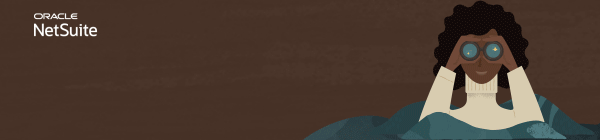Discussions
Join us for complimentary one-day events around the world and step into a future fueled by AI and limitless potential. Explore new breakthroughs, sharpen your skills, and connect with experts who are shaping what’s next. Experience bold keynotes, interactive learning, and connections that span the global NetSuite community. Discover what's next at SuiteConnect Tour 2026.
NetSuite has launched SuiteSuccess Wholesale Distribution Edition, in Japan. Please join us the webinar on February 12 that introduces NetSuite solution with demos and case studies for Wholesale Industry.
Register Now
Have questions or experiences to share? Post your Release 2026.1 questions and join discussions in the Release 2026.1 category.
NSC Admin Tips | How to Reset Password in NetSuite?
Changing passwords regularly puts another layer of security and minimizes the risk of unauthorized access.
This article provides users a quick tip to change password.
1. Go to Settings Portlet and click Change Password.
Note: Find the Settings portlet on the Home page. If you cannot locate the Settings portlet, see Finding Your Settings Portlet.
2. Enter current NetSuite password and new NetSuite password.
Note: As you type, the Password Criteria fields provide feedback, ensuring that the password you enter meets the criteria shown. For more information, see Creating a Strong Password
3. Confirm new password then click Save.
In the event that you cannot reset your password due to account locked out or forgotten security questions, you need to contact your Company NetSuite Administrator/s as they have the capability to help you reset your password.
🌟Q1 2026 Community Choice Nominations: Recognize a member who made a difference in our community!
🏆️ Earn Community badges for Refer a Member | Answer Accepter | Content Creator
_______________________________________________________________________________
Michelle Jabanes | NetSuite Support Community Administrator