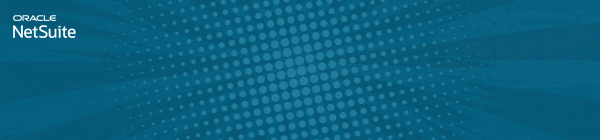Discussions
Stay up-to-date with the latest news from NetSuite. You’ll be in the know about how to connect with peers and take your business to new heights at our virtual, in-person, on demand events, and much more.
Now is the time to ask your NetSuite-savvy friends and colleagues to join the NetSuite Support Community! Refer now! Click here to watch and learn more!
Update your Profile with your Support type to get your Support Type badge.
Nominate Your Peers for NetSuite Support Community's Choice of the Quarter! Submit your nomination today.
No Limits. Just possibilities.
Join us for complimentary one-day events around the world and step into a future fueled by AI and limitless potential. Explore new breakthroughs, sharpen your skills, and connect with experts who are shaping what’s next. Experience bold keynotes, interactive learning, and connections that span the global NetSuite community. Discover what's next at SuiteConnect Tour 2026.
Join us for complimentary one-day events around the world and step into a future fueled by AI and limitless potential. Explore new breakthroughs, sharpen your skills, and connect with experts who are shaping what’s next. Experience bold keynotes, interactive learning, and connections that span the global NetSuite community. Discover what's next at SuiteConnect Tour 2026.
Try Intelligent Payment Automation – Fee Free For Your First Month
Intelligent Payment Automation, powered by BILL (aka Bill.com), lets you automate payments, manage vendor details, and bank account information within NetSuite.
The SuiteApp is available to organizations based in the U.S. with a valid U.S. address, or to global customers (except Canada, China, and Japan) with U.S. business subsidiaries. It only supports payments to vendors operating in the United States.
For more information, visit this thread.
Intelligent Payment Automation, powered by BILL (aka Bill.com), lets you automate payments, manage vendor details, and bank account information within NetSuite.
The SuiteApp is available to organizations based in the U.S. with a valid U.S. address, or to global customers (except Canada, China, and Japan) with U.S. business subsidiaries. It only supports payments to vendors operating in the United States.
For more information, visit this thread.
NSC | How to display Item Display Name/Code on Basic PDFs?
Some businesses still use Basic PDF printing layout and it can be a requirement that the Display Name/Code must be displayed on their PDFs. In this article, we will be showing the steps on how to display the Display Name/Code via Basic PDF:
This can be achieved by creating a custom line field that will source from the Item record then use this field to print.
Create the Field:
1. On a transaction record, navigate to Customize > New Column Field
2. Set the fields below:
- Type: Free-Form Text
- Store Value: No
Applies To subtab:
- Sale Item: Yes
Note: You can add your other transactions here.
Tagged:
0