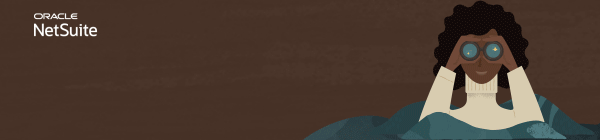Discussions
Join us for complimentary one-day events around the world and step into a future fueled by AI and limitless potential. Explore new breakthroughs, sharpen your skills, and connect with experts who are shaping what’s next. Experience bold keynotes, interactive learning, and connections that span the global NetSuite community. Discover what's next at SuiteConnect Tour 2026.
NetSuite has launched SuiteSuccess Wholesale Distribution Edition, in Japan. Please join us the webinar on February 12 that introduces NetSuite solution with demos and case studies for Wholesale Industry.
Register Now
Have questions or experiences to share? Post your Release 2026.1 questions and join discussions in the Release 2026.1 category.
Intelligent Payment Automation, powered by BILL (formerly Bill.com), lets you automate payments, manage vendor details, and bank account information within NetSuite.
The SuiteApp is available to organizations based in the U.S. with a valid U.S. address, or to global customers (except Canada, China, and Japan) with U.S. business subsidiaries. It only supports payments to vendors operating in the United States.
For more information, visit this thread.
File Drag and Drop Required Permissions
Updated May 6, 2022
If the File Drag and Drop is available for Custom Roles make sure to add the following permissions to use the feature.
1. Navigate to Setup > Users/Roles > Manager Roles
2. Custom Role: Click Edit
3. Navigate to Permissions > Lists
4. Permission: Select Documents and Files
Level: Select Edit or Full
5. Permission: Select the record that you want to attach the files.
(Example: Transactions > Sales Order or Lists > Notes Tab)
Level: Select Create, Edit or Full
The following are general definitions of possible access levels for permissions.
- VIEW - User has access to view existing files only. The User cannot create new, edit existing, or delete existing files.
🌟Q1 2026 Community Choice Nominations: Recognize a member who made a difference in our community!
🏆️ Earn Community badges for Refer a Member | Answer Accepter | Content Creator
_______________________________________________________________________________
Michelle Jabanes | NetSuite Support Community Administrator