Enjoy free registration and unlimited free help from experts in the NetSuite Support Community. Log in with your Oracle SSO Account and click the “Join the NetSuite Support Community” button to get started.
1. Create an Oracle SSO Account
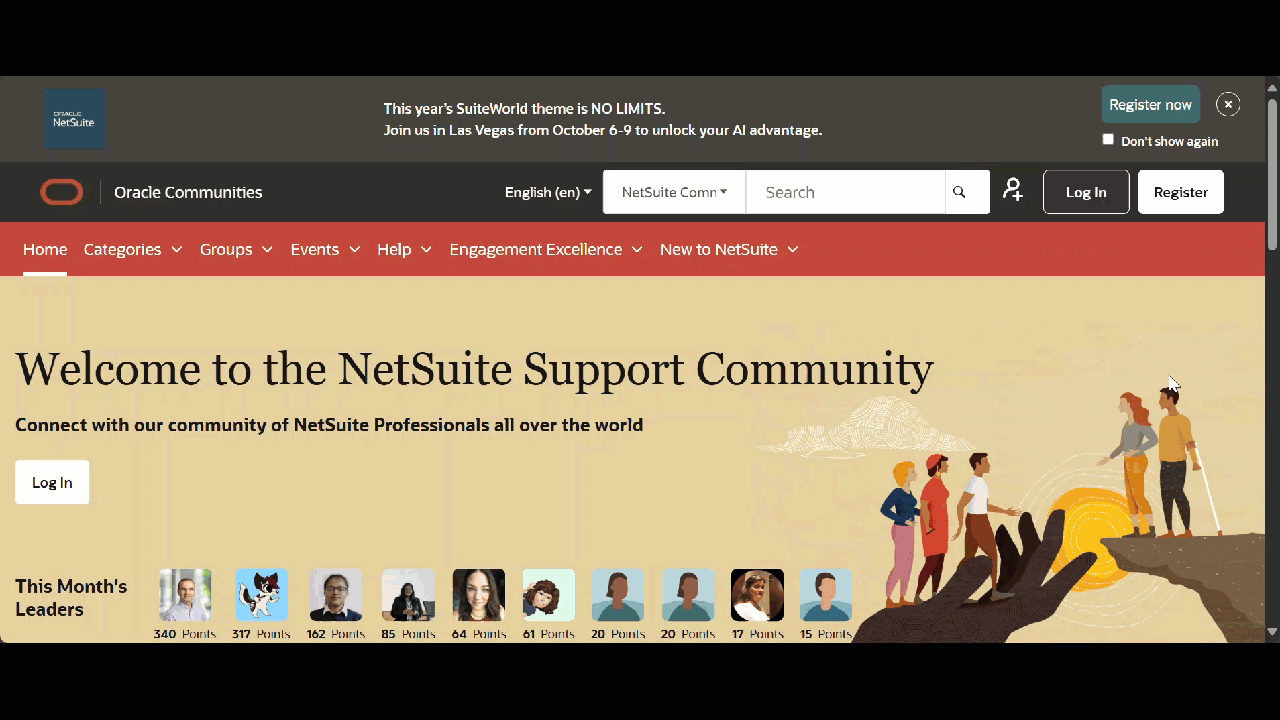
2. Join the NetSuite Support Community
- Go to the NetSuite Support Community homepage .
- A pop-up will prompt you to “Complete Your Registration.”
- If you cancel the pop-up, you can still join by clicking “Join the NetSuite Support Community.”
- Enter your NetSuite Support Type, Account ID, and select your language.
- Submit your registration application.
- A moderator will review your application. You will receive an email confirmation once approved.
Tip: How to Find Your Account ID and Support Type
- Account ID:
- You can find your Account ID at the beginning of your NetSuite URL (e.g., in
https://1234567.app.netsuite.com/, the Account ID is 1234567). - If you are a NetSuite Account Administrators, you can also find it by navigating to:
Setup > Company > Company Information (Account ID field is near the bottom right column). See SuiteAnswer 65470 .
- Support Type:
- You can find your Support Type in SuiteAnswers by clicking on “Contact Support” at the top of the SuiteAnswers homepage.
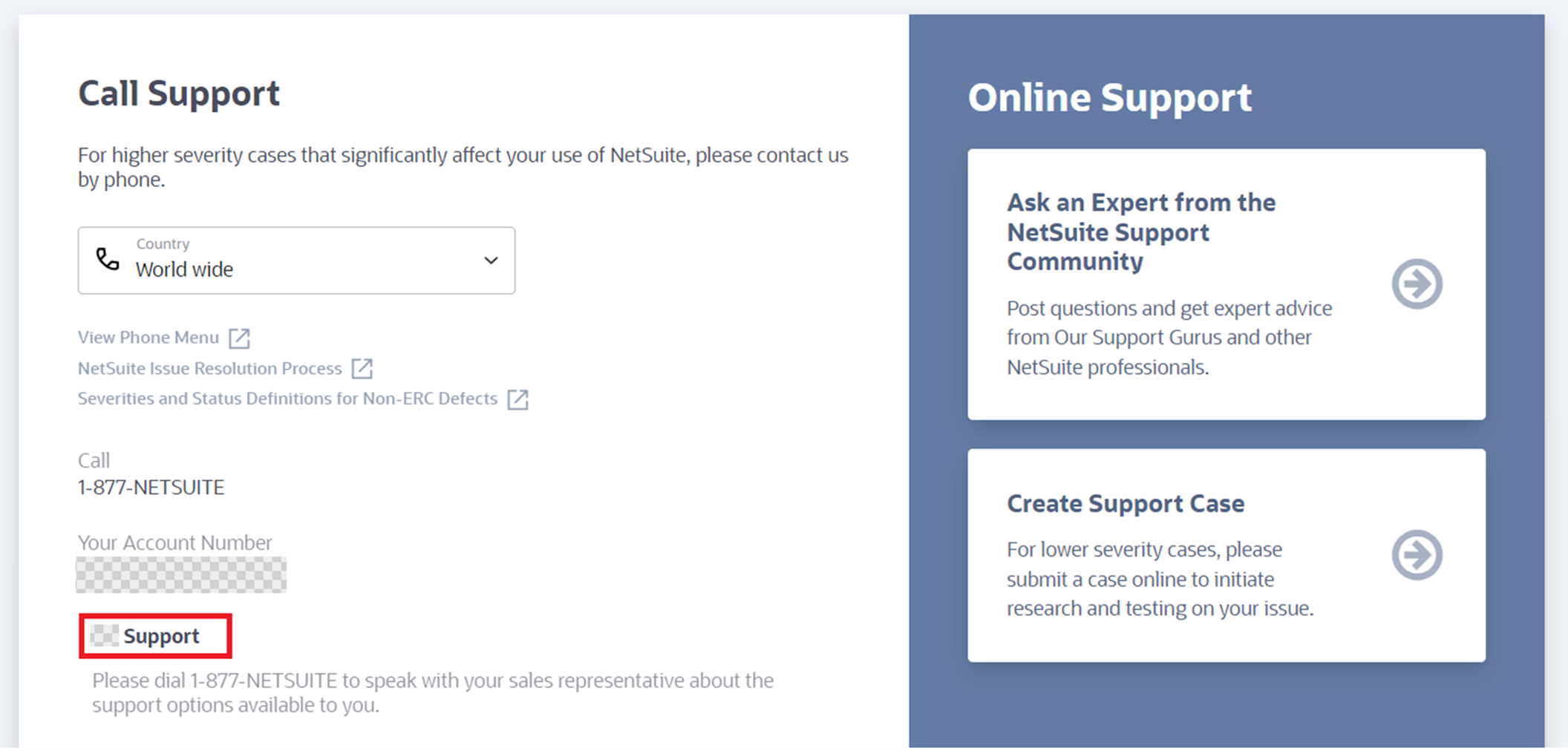
Need Help?
If you need assistance with registration, email us at netsuite-community_ww@oracle.com.